RoninCast® is a dynamic digital signage solution that combines scalable, secure, enterprise-compliant, proprietary software with off-the-shelf or customer-owned hardware. This integrated solution creates a network capable of creating, controlling, managing, scheduling, updating, and delivering content from a single location to an enterprise-level system.
See also Home Page
See also Navigating the Tabs
See also About
RoninCast Server Software Suite
The RoninCast Server Software Suite is a secure, web-based distributed server which provides total control over the network. The Server Software Suite includes the following components:
1. Web-Based Management System (WBMS) – the WBMS suite is the central hub of RoninCast and provides the digital signage operators with a single point for controlling the entire digital signage network through an Internet browser over a secured connection.
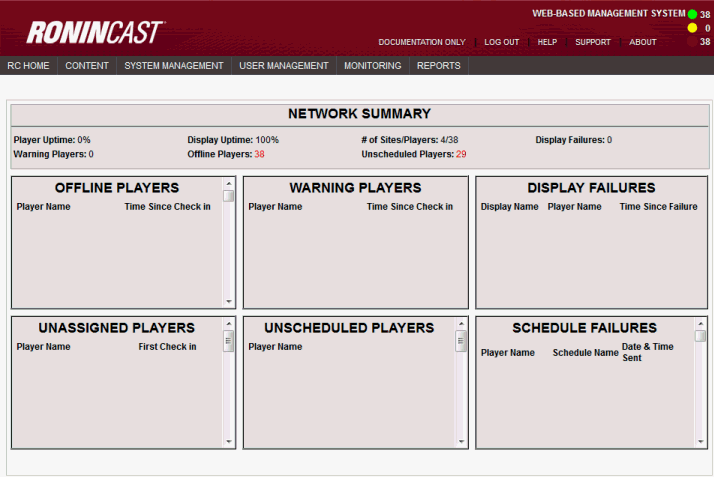
The WBMS provides access to the standard RoninCast functions as well as client-customized features such as Content Management Systems (CMS) and custom reporting. RoninCast implements user access through a role-based concept; each user will have, upon login, all the features which they have access rights to control their own networks. WBMS hosted functions are:
■ Network Management
- Network
Management allows digital signage operators to manage their network of
displays and organize them in groups to simplify control, updates, monitoring,
and reporting. Network groups can follow any business concept whether
it is location-based, time zones-based, location type or any other concepts.
Virtual grouping allows the operators to create as many groups as needed
to target the entire network, a group of displays, or down to individual
displays. See Using
Network Management for more information.
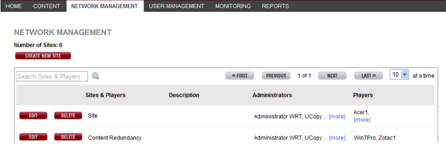
■ Presentation Scheduler -
The Presentation Scheduler offers a powerful yet easy to use interface
to perform complex scheduling tasks such as content playback repeats,
recurrence (hourly, daily, weekly, and monthly), and priority settings
for overriding regular schedules with special presentations such as a
holiday menu or a one-day promotion.
It also allows operators to create and maintain content playlists and target
a specific location or multiple locations. The Presentation Scheduler
provides a timeline view for each presentation with flexible view options.
Users can view in a glance schedules over year’s length of time or down
to minutes. See Presentation
Schedule Management for more information.
■ Content Management System (CMS)
-
The CMS is one of the customizable WBMS components -- in this case, RoninCast.
Using the CMS, users have the ability to create, manage, and easily update
their content such as items and prices on menu boards, specials, promotions
and other updatable content.
The user can build custom
layouts or use widgets to insert images,
movies/videos,
and playlists
of images and animations into their presentations. The reusable templates
and layouts allow for exact
placement of text and images. Text can be formatted
in the font, size, color, and alignment of their choice. See Building a Presentation for
more information.
See Getting
Started for a workflow based on a use case for building a presentation
from the beginning.
■ Network Monitoring - RoninCast offers Digital Signage Operators three main network monitoring functions within the WBMS. The WBMS-hosted monitoring functions are: (See Using Monitoring Tab for more information)
Disconnected players report. This displays relevant data for disconnected screens including screen name, screen ID, Group info and last contact from the screen.
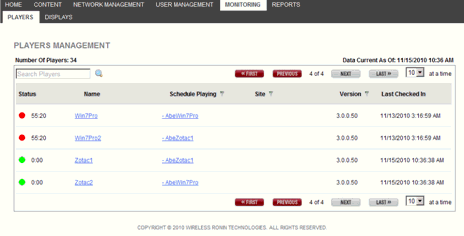
Screens hardware information for all screens within the network. Displayed information includes disk free space, CPU utilization, content size, and memory utilization.
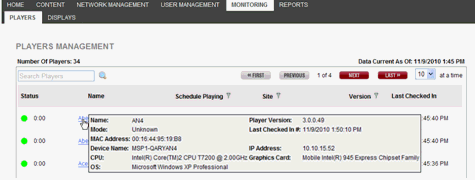
Screen Display monitoring. This displays screen snapshots collected from all screens over time. This feature allows operators to see screen visuals on different intervals which are usually set at 6 minutes.
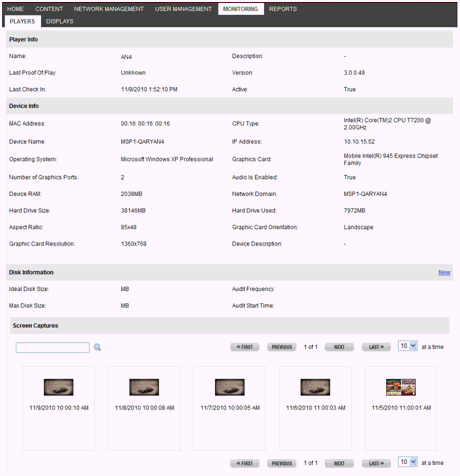
■ Reporting. Reporting includes both of Standard System Reports which provide an overview of system operations and client-customized reports, such as Proof of Play. See Using Proof of Play Reports for more information.